Greater than 2 minutes
Conversion tools and difference checkers for language lovers Tools you might not have yet
 Here is a collection of useful tools. I have not included the usual PDF to Word or Word to PDF converters because you can easily find them online.
Here is a collection of useful tools. I have not included the usual PDF to Word or Word to PDF converters because you can easily find them online.
I have added them to my blog’s Delicious list so that you may have immediate access to them. Enjoy!
Conversion tools:
TBX convert: On this page, you can convert between several glossary filetypes: UTX-Simple, GlossML, TBX-Glossary, OLIF. TBX (TermBase eXchange) is a family of XML-based languages for the interchange of terminological information (called TMLs, for Terminological Markup Language; also informally called “dialects” of TBX). All of TBX shares a core structure, in which information is represented on one of three structural levels: concept, language, and term.
Glossary converter allows to convert between MultiTerm Termbases and other terminology formats by simple drag and drop, with minimal user interaction. It supports xls, xlsx, csv, txt, tbx, utx, multiterm export files and tmx.
TBX Utilities: This is a collection of tools to be used in working with Term Base eXchange (TBX); an open, XML based standard for exchanging structured terminological data submitted for adoption under ISO 30042 Technical Committee 37.
TBX Resources: TBX Resources is dedicated to helping you use the industry-standard TBX format with your terminological data. Here you’ll find tutorials and tools for using and converting to and from TBX.
Other TBX downloads and tools
Convert TBX files to XLS/CSV format
TXT
AntFile Converter: A freeware tool to convert PDF and Word (DOCX) files into plain text for use in corpus tools like AntConc.
EncodeAnt is a freeware character encoding detection and conversion tool. EncodeAnt takes an input list of text files (e.g. .txt) and attempts to auto-detect the character encoding that the files use. The character encoding can also be set manually. EncodeAnt also has an option to auto-convert the character encoding of the files to UTF-8, which is a standard used in most corpus research. The converted files are saved in a separate folder leaving the original files untouched.
Difference checkers:
Winmerge.org: WinMerge is an Open Source differencing and merging tool for Windows. WinMerge can compare both folders and files, presenting differences in a visual text format that is easy to understand and handle.
DiffEngineX is a fast and scalable compare utility that finds the differences between the formulae, constants, defined names, cell comments and Visual Basic VBA code contained in either two whole Excel workbooks or selected worksheets on Windows. It can align similar rows and columns across two different Excel spreadsheets. It works with xls, xlsx, xlsm and xlsb files. xla and xlam add-ins need to be converted first into xls and xlsm files before DiffEngineX can compare them. Excel 2003, 2007, 2010 or 2013 is required for this spreadsheet comparison tool to work.
ExcelDiff analyzes multiple Microsoft Excel(.csv, .xls, .xlsx, .xlsm, .xlsb) files and shows their differences graphically, even clarifies cell-level.


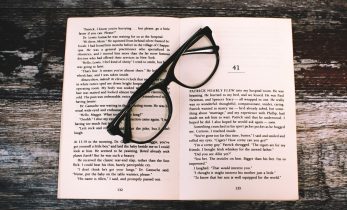
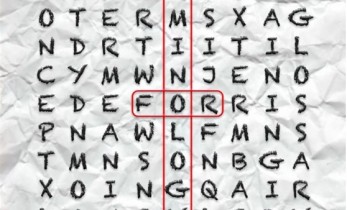


Patricia, thanks for such a useful selection of conversion tools!
Thank you Patricia, very useful!!!
What an exhaustive report Paula, very technical and useful. Thanks a lot!
Glad you all found it useful!
Thank you, it will be really useful!