Greater than 3 minutes, my friend!
Introducing Smartcat’s new team management platform
This April we’re partnering up with our friends from Smartcat to promote their online platform where translators and clients can connect and collaborate.
They also have a great free CAT-tool.
You can give it a try right here.
Hugs from Toronto!
~ Dmitry
Introducing Smartcat’s new team management platform
The new functionality is designed to make translator team management simple and efficient. We have automated a whole range of routine tasks to save you dozens of work hours every month.
A bit of history
We believe that collaboration between customers and translators is what drives the translation industry. And we’re not only talking about managing translation projects. There’s plenty of things to do “beyond” projects: building the team, negotiating rates, making payments, and so on.
We want all of these tasks to be made easier, so that process participants can do what they love most and know best — translate, edit, manage, — while Smartcat takes over all the boring and automatable chores. To paraphrase a well-known slogan, “there are some things you can’t automate; for everything else, there’s Smartcat.”
Managing translator teams, calculating work costs, automating payments and paperwork — these features have been around in Smartcat for quite a while. But previously they were scattered around the platform and not available to all users. That’s why, about half a year ago, we ventured a substantial redesign of the whole product to bring all of these processes into one.
And now you can see what we came up with.
All the I’s in team
Now you can find both your own translators, invited by you via email, and “pinned” freelancers, who you found on Smartcat marketplace and saved to your team, on the same page.
What’s in it for you?
Finding specialists within the team
You can now filter your team members by language pairs, specializations, rates, and other parameters.

Automatic cost calculation
Now Smartcat can automatically calculate the price of work for all your translators, taking into account the rates you’ve set for them and the translation memory matches for the specific text.
Transparency
Companies and translators no longer have to waste time reconciling the amounts payable — Smartcat does all the calculations transparently for both parties and keeps the history of projects.
Paying via Smartcat
Now that all the amounts are calculated, you can pay them all with one transaction: Smartcat will automatically distribute the amounts among all the payees — both your permanent team members and the freelancers you’ve found on Smartcat. Translators will be able to withdraw their money via various payout methods (Learn more about Smartcat Payment Automation).
Getting around
Now it’s time to get around the new user interface. Don’t worry, it’s pretty easy to navigate.
Personal workspace
Everyone should have their personal space, and now you have one in Smartcat. You can access it by clicking on your name or photo:

Here, you can fill out your profile, add your photo, and write a short bio.
If you’re a translator or editor, the personal workspace is where you will find all the tasks the customer assigns to you.
It is also here, in the My Payouts section, that you can track your job payment statuses, provided the customer has opted to pay via Smartcat.
Only you can access your personal workspace.
Corporate workspace
Company managers can also access the corporate workspace by clicking on the company name.
If you work for several companies in Smartcat, you can switch between them by clicking on this icon:

Of course, each company’s corporate workspace is inaccessible for other companies.
The People section is the core of your corporate workspace. Here you can add your colleagues and in-house translators, as well as find and add Smartcat freelancers to your team.
Just like before, the Payments section serves to pay for any jobs — whether they were done in Smartcat or not. But now it also shows automatically calculated costs for your in-house translators’ jobs.
Confidentiality
Important!
- If you add a translator using their email, and they haven’t previously signed up with Smartcat, they will ONLY be visible to you and your colleagues. We know that the translator team is one of the critical competitive strengths of any translation business and we will never compromise your trust.
- The same relates to your assets — glossaries, translation memories, financial details, and so on. We do not disclose them to anyone and do not use them outside of your account.
That’s it. Read more about the changes in our new help article.
Questions? Suggestions? Write to us at support@smartcat.ai — we reply to all messages!
Original article was published on Smartcat’s blog.



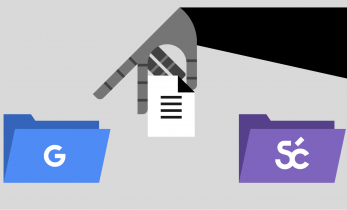
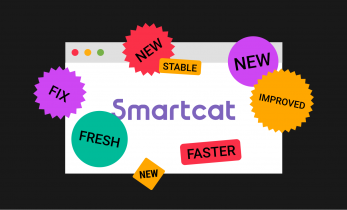
Dear friends!