Greater than 3 minutes, my friend!
A concern I hear often from people considering translation “if I don’t speak that language, how do I know its a quality translation?”. This doesn’t need to be a mystery. Evaluating some simple data for translation quality can give you a picture of the quality of the translations you are providing for your end-users.
Before you start – – you (or your vendor) should have a way of tracking basic quality. In my case, I created a simple list and form in SharePoint. You could even use an excel or google spreadsheet.
Once you have a simple system, you can use the information from your editor to track the segments of the translation that needed editing. This can give you a great idea on if you are getting what you need.
Creating charts and tables for the following measures can help you make decisions about what to translate, what vendors to use, how much to spend, etc. You can use google or excel to create graphs. I use PowerBI which is part of Office365! For the examples below, I pulled the data based on a recent project we completed.
Measure Accuracy
In order to see a clear picture for which language teams are giving you the most accurate translations, you can view information on what kind of edits are coming up per language.
Data point 1: Issues per Categories
Use Standards to create categories for the issues from your review or come up with your own. For example, you can track the following categories:
- Mistranslation
- Accuracy
- Terminoloty
- Language-Grammar, Semantics, Spelling, Punctuation
- Style
- Country
- Consistency
There is a little time investment, but you asking your editors to take the extra step to assign the edits a category to give you some powerful clues that you can troubleshoot should you notice some patterns.

NOTE: I realize the font is small in this screenshot. The yellow area shows me that I have the most issues across the board with Language-Grammar.
Measure Efficiency
Efficiency is an important measure to know that your teams are the best at creating quality translations in a short amount of time. Editors have to spend more time on poor translation, which creates risks of missing deadlines or making major errors.
Data point 2: Number of Edits per Word/Segment
Tracking a % of how many edits per word or per segment gives you the picture of how much time your editors spend. You can probably assume that the longer they take, the more likely there might be a quality risk.

NOTE: In this case, I see that I have a high percentage of segments needing edited from Arabic, Somali, and Spanish.
Measure Cost
Understanding your true cost for each language will help you make decisions that will enable affordable translations.
Data Point 3: Issues per Cost
By tracking the cost per language against the number of issues tracked will give you a huge data point and gives you a sense of what you’re paying for. For example, if you are paying a premium for Spanish and still having a lot of issues, you may consider negotiating the price with your vendor or even switching the vendor for that language.

Note: In the above example, I track my expenses as negative numbers. So, Russian was my most expensive language, but there weren’t a lot of issues, so possibly worth the value! Arabic had several issues, but low cost, and Japanese had Low issues and Low cost.
There are many other data points that could be established. It’s really up to the imagination.
Naturally data just gives you a part of the picture. There are so many factors that go into providing quality translations. Ultimately, if your end-user is happy with the result, that is good quality! However, understanding the effort you spend to get there will help you make decisions even if you don’t know a word in that language!
If you’re Interested in learning more about using data, I’m going to be discussing at our next Google Live Stream on March 9, 2017. You can sign up to join live or get the link to watch it later.






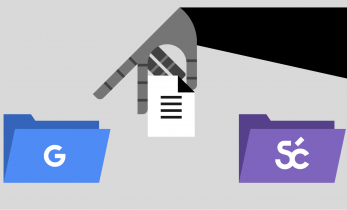
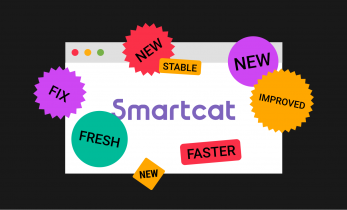
An interesting insight on how an agency works. I still prefer translating 😉
Thank you