Greater than 3 minutes, my friend!
Subtitles and closed captions for social media videos Why you should do it
Over the last few years, video content has taken over the Internet and will reach 82% of all consumer Internet traffic by 2021 (Source: Cisco), powering the growth of video platforms such as YouTube and Netflix. Social media giants are also aligning themselves with this trend, offering more options for users and brands to share video content with their audiences: posts, stories, Instagram TV and more.
Why you should caption/subtitle your social media videos
More video content means more accessibility required to improve the viewing experience and facilitate access for international, deaf and hard-of-hearing audiences with the use of subtitles and closed captions. By subtitling and captioning your videos, you can expand your community to non-English speaking audiences as well as deaf and hard-of-hearing users, improve the user experience and expand your reach.
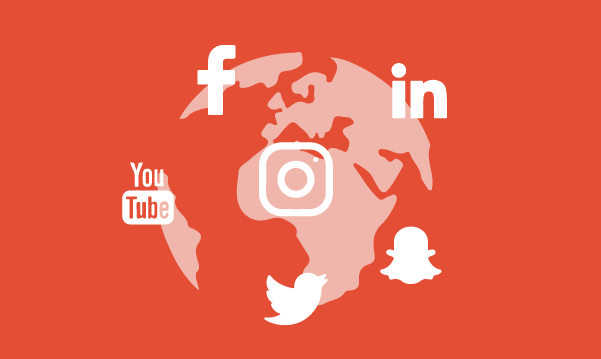
Get the user’s attention, improve the experience
By captioning/subtitling your social media videos, you gain a competitive edge in terms of engagement and increase your chance of retaining the users’ attention, because, in the end, this is what everybody fights for on social media. Facebook discovered that 80% of viewers react negatively to videos autoplaying with sound.
Videos with sound can be perceived as intrusive and are not always best for specific social media contexts. For example, the peak Instagram watch times are on weekdays, with the highest engagement between 9 AM and 5 PM. This means that most people are on social media during work or school and silently scrolling through their social media feeds. No one wants their phone to start playing audio when surrounded by colleagues or get caught by the teacher!

As a result, Facebook turned on mute and videos autoplay in a silent mode by default. Instagram and Twitter videos are also muted by default. Hence, if you have captions/subtitles on your social media videos, you maximise your chances of getting the users’ attention and you allow your video to pass on its message without the need for audio.
How do I add subtitles/captions to my social media videos?
Some social networks such as Facebook or YouTube provide closed captions upload options, while others like Instagram, LinkedIn or Snapchat have limitations obligating the user to have hard-coded or “burnt-in” subtitles in their initial video file. Burn-in is a popular name for subtitles keyed onto video, meaning that the subtitles are stored on the video, like old times, stored on the celluloid film or today on a video file. For the end user, burn-in is a subtitle that is there and cannot be taken away.
SRT file or burnt-in subtitles?
When there is an option to add closed captions to your videos, you will see a button allowing you to upload the subtitle file when you upload the video. The usual format requested for the closed captions file is SRT. As an example, you can refer to our guide on how to translate YouTube videos.
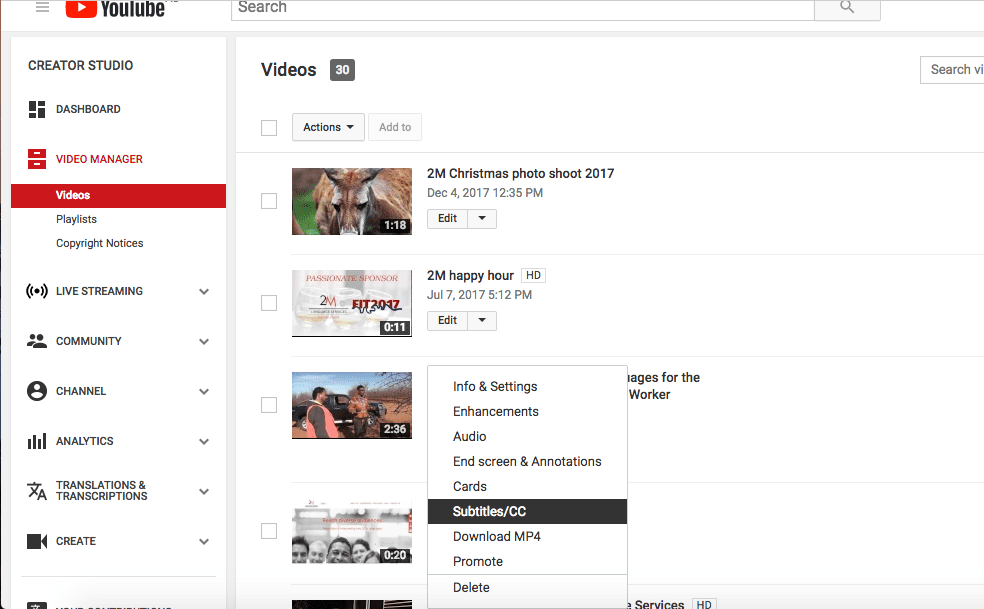
One important point is that when you have an option to add closed captions, you will be able to add several files, so several languages. With no options to add closed captions, you will have only one version of the subtitles shown, which means that you will need to pick the language carefully according to your audience’s demographic characteristics or choose to add the captions in the same language as the source audio language.
Subtitles for portrait and landscape views
When there are no options to add closed captions, you will need to have your video file with burnt-in subtitles ready before you upload it on your social media channel. Also, you will need to take into account that some social media might crop the video to adapt the format to vertical view so you will want to keep your lines short and allow some space on the sides.
How to do captioning and subtitling right?
Badly timed captions or subtitles, translation mistakes, display issues, there are many reasons why your subtitled videos can end up giving a bad user experience. To increase your chances of getting the user’s attention and provide a good viewing experience, you might want to engage a professional in subtitling, captioning and translation.
At 2M, we have been providing video translation services including voice-overs, subtitles, closed captions, open captions (burnt-in subtitles) in foreign languages as well as English for years. Our subtitling specialists work closely with our translators to ensure that you are delivered with a high-quality translation and video output suitable for various social platforms such as YouTube, Instagram, Facebook, LinkedIn and more. Find out more by consulting our subtitles case studies.




