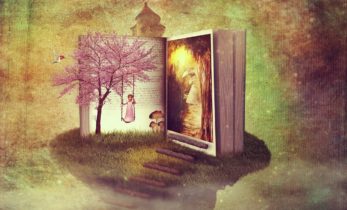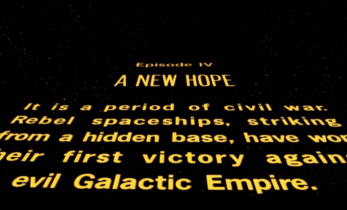Greater than 3 minutes, my friend!
Written speeches and interpreting: better to write down the translation or not? How do you handle written speeches in the booth?
Do you know that moment when – a few days before an interpreting job – you receive a miraculous phone call or email going like: “Hi Sara, we finally received the written speech for the conference“ and you think: “Yay! That’s wonderful!“ and then you open the attachment and see the most complicated and dense speech you have ever read or translated, and you start sweating because you can immediately figure out the speaker’s pace – no mercy for the interpreters in the booth, reading at a 300-words-per-second pace…?
If you do, then I have two important news for you:
The good one is that you, my dear conference interpreter, are lucky enough to have some documents to study for your assignment. The bad news is that you have to decide what to do with the text: translate it completely or just go through it and jot down a few keywords for your interpretation.
To write or not to write, this is the question.
What do you usually do when you receive a very dense written speech that a speaker will read out during a conference? Is it recommendable to jot down a written translation or just a few keywords?
The fact is that sometimes it helps having a reference text while you are interpreting, sometimes it doesn’t.
I have recently experienced this in both simultaneous and consecutive interpreting.
In consecutive interpreting, I was quite nervous due to the presence of a large audience and the solemnity of the event I was working at and, having the written speech, I was trying to follow it in order to avoid note taking and to rely on sight translation as much as I could, but the speaker did of course not follow the written speech and I had to take consecutive notes on borders and empty spaces on the paper sheet I received – which was quite uncomfortable and messy. In that case, however, I just highlighted and translated a few words for a quicker delivery.
As to simultaneous interpreting, I have been working at a conference where one of the main speeches was held by a German representative reading out a written text we received in advance (3-4 days earlier). The text was 23 pages long and was a very tough article filled with specific legal jargon.
In that case I decided – together with my booth-mate – to translate the whole text in advance, just to be on the safe side. The idea wasn’t bad at all. We basically split the text into 2 parts and we translated one part each. To do it quickly, I opted for sight translation, plus dictation app – in order to have a basic written text that I would edit and improve later on.
When the conference day came and when our speaker began delivering his talk we weren’t able to switch microphones in order to read our parts respectively, so we basically swapped parts. Which was not that bad, the only problem was of course that we were less familiar with the part that was not translated by ourselves. In the end, our written translations saved us, as the speaker’s pace was really too fast not to lose something and we did manage to keep up thanks to our translated document. In addition to that, the colleagues from the other booths were listening to our relay, which made our delivery even more important.
In that case, however it would have been very useful to have a bilingual text (which we didn’t think of, we only had a German version and an Italian one, in separate sheets) to be able to follow the source speech better, as the speaker jumped from a paragraph to another and skipped some parts.
To conclude, my question is: what are the available tools to draft a booth-friendly bilingual document?
Of course the obvious solution would be using a CAT tool and save (or print out) a copy of the two-column bilingual text before cleaning, but do you know any other programs and/or easy solutions that make it possible to have a bilingual text with overlapping lines? In other words, some solution that would enable to do what I would do on a paper sheet: use double spacing and write target text manually in the space between source text lines (like in the picture). This would be useful for PDF files or image files you cannot easily/quickly modify.
One of the tools I use to study and annotate PDF files is Preview on my Mac, more specifically by using the functions NOTES, TEXT and HIGHLIGHT (you can find more here and here)
What’s your 2 cents? do you have any favourite tools to annotate or any other useful studying methods?