Greater than 4 minutes, my friend!
Dragon NaturallySpeaking and CAT tools
A survey on Proz.com, the international platform for translators, has revealed that little more than 10% of them use speech recognition software. Nevertheless, software such as Dragon NaturallySpeaking (called ‘Dragon’ below for short) is particularly productive for translators, whatever the CAT tool they use.
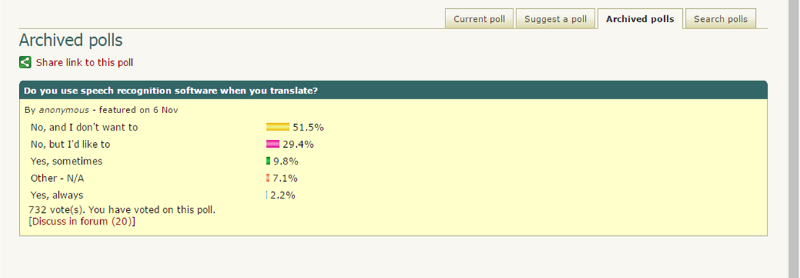
Once you have got past the two biggest stumbling blocks, which are getting used to Dragon — you have to listen to yourself talking out loud — and figuring out how to use it comfortably with your CAT tool, you will easily be able to save 25% of your time. People with physical complaints such as repetitive stress injury or back pain will find relief in this software too. To be honest though, the second obstacle did cause me a fair amount of frustration. It was the reason why I ended up buying a second CAT tool, MemoQ.
Dragon is speech recognition software that is actually intended for dictating texts. So it goes without saying that you will still need your keyboard when you combine it with other programs — such as CAT tools — and that problems may occur, especially when it comes to compatibility. I did experience these problems with Trados Studio 2014, which is why I decided to try out MemoQ. The result: the amount of time I saved was roughly the same, but it felt quicker because I wasn’t getting frustrated with compatibility problems when I was correcting mistakes.
MemoQ with and without Dragon
When you combine MemoQ with Dragon, you have two enormous advantages over Trados Studio 2014:
– far greater accuracy (so you have less correction work);
– correcting your work is also easier (less frustrating and distracting).
Other benefits of MemoQ are:
– automatic saving;
– project templates that can be changed in an extremely user-friendly way;
– term base and TM info: the project name and customer are filled in automatically;
– much easier with grouped tags;
– splitting segments: the segments keep their ‘Non translated’ status;
– a help desk that many companies — even outside the translation sector — could learn from.
Unfortunately, it has a number of drawbacks too:
– no word count beside the progress percentage at the bottom;
– the Concordance search window cannot be docked to the workspace;
-the HTML Preview would be a fantastic feature, but unfortunately it doesn’t always work;
– you really need to be extremely alert when saving files;
– there is no distinction between ‘Warning’ and ‘Error’ in the Verification feature;
– term bases are not as clear (BUT they are much easier to merge);
– I have the feeling that the Predictive feature works far less well than the equivalent in Trados (Autosuggest Dictionary), although that isn’t really important if you are going to dictate.
Trados and Dragon
Unfortunately, if I compare Dragon in Trados Studio 2014 to Dragon in MemoQ 8.1, I can’t see any particular advantages. On the contrary: the benefits of MemoQ might persuade many a translator who wants to try Dragon to take the plunge (if you are going to have to learn another way of working anyway, why not consider a different, cheaper CAT tool as well, which doesn’t force you to pay for every upgrade and feature and has a better help desk?).
The great disadvantage of Trados — and it’s a risky one — is the cumbersome method for correcting your text: because you have to make corrections in a separate window — the ‘Dictation window’ — you are soon tempted just to quickly correct the mistake manually in the Trados segment itself, but this prevents Dragon from ‘learning’ that the word was wrong. As a result, the wrong word is saved as it is, and the more manual corrections you make, the more embedded it becomes and the more you will encounter it and need to correct it.
If you do want to use Trados, you can also dictate the whole segment in the dictation window, but the features of your CAT tool will not work here (so you have no Concordance Search, term base etc.) and the chances are that your source segment will be hidden behind the dictation window.
The correct method is very unwieldy and frustrating however, and can prevent you from concentrating on the translation itself. This is because you have to give the following commands, in this order, for each segment: “Open dictation window”+ (… dictate translation…) + “Click Transfer” + “Press Control + Enter” (or your shortcut for Confirm and Update in Trados). You have to do this for every single segment. However this dictation method has the lowest margin of error in Trados and prevents you from correcting mistakes yourself. If you work directly in Trados, you have to be very strict with yourself and make corrections properly, because otherwise you will permanently mess up your lexicon and the corrections will continue to haunt you. Incidentally, the same applies to MemoQ, but all you need to do there is say “Correct + word” and it will suggest the right word nine times out of ten.
When is Dragon less useful?
Dragon removes the need for certain features, such as the term base, AutoSuggestDictionary and pre-translation. That is why a text with a lot of fuzzy matches is also less suitable for use with Dragon. I suspect that dictation is still faster than these features, however, but of course that depends on your method: if you use Fragment Assembly in MemoQ, for example, you will benefit less from it than people like myself who prefer to start with a blank segment.
Tourism texts containing the names of many towns and villages can also be a bit of a pain with Dragon. Although you can add the names to the lexicon, that is a complete waste of time if they only come up once. In that case, it is better just to type them in manually.
It may also be fiddly to use Dragon for texts with a lot of tags, because unfortunately Dragon does not have a command to insert them (although I personally believe there would have to be a huge number of tags before you lost all the time you save).
Dragon is also less suitable for people who need background music or have a cold.
Dragon in figures
If you are still hesitating, take a look at the graph below with estimated translation times without Dragon and the time the translation actually took with Dragon (from translation to definitive completion). The times are expressed in half days.
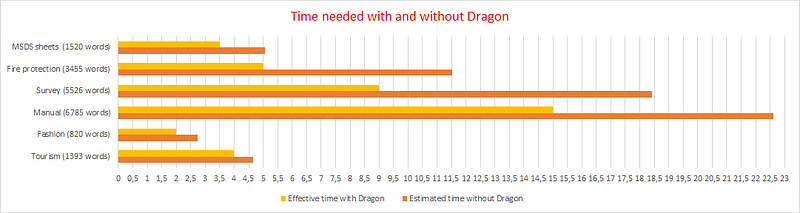
NB: I expect that people who use Wordfast Classic will be able to use Dragon just as easily as with MemoQ (or perhaps even more easily), since it is based entirely on Microsoft Word and should therefore be entirely compatible with Dragon.



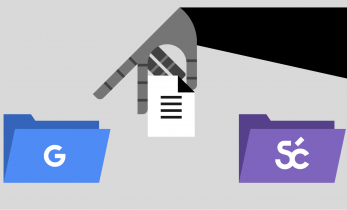
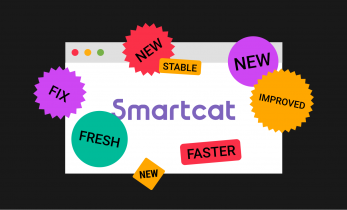
Thank you for this useful overview Els! I have been thinking about trying Dragon several times, but I am not sure whether I will benefit from it. Do you see scenarios in which Dragon is not particularly useful, for instance when translators are working in particular fields, have an higher than average translation output or work with massive TMs that improve the leverage? And what time frame is needed to grow to maximum benefit of Dragon?
Hi Pieter,
Thanks for your reaction. Concerning your questions, I don’t see any problems for particular specialities, the only thing is that when you have to do a lot of research, that will influence your productivity, but that is with typing just the same. And even than, you will work faster with Dragon. But when you work with much fuzzy translations, than it is in some cases more usefull to do it without Dragon (although, I still think you can find a way out to combine both and still have a benefit, e.g. by the function of ‘learning from documents’ so that he already knows the vocabulary of your field). The time for the maximum benefit of Dragon? In my opinion: once you have find a working method that suits you and that was in less as two weeks for me. 🙂 You only have to let Dragon ‘learn’ your voice and intonation. I recommand to ask a free trial and give it a try, than you can see it yourselve. It will surely not slow down your productivity during this trial period.
Thank you for a very informative article, Els!
This was so interesting, Els, thank you. I have encountered the very same issues you describe with the use of Dragon in Trados, although in my case one of the main problems was probably the speed of my CPU and Dragon ended up writing words more slowly than I could 😀
Now that I know about MemoQ, I might consider it for the future!