Greater than 7 minutes, my friend!
How does a professional translator work in practice?
There’s a lot more to translation than you might think. Not only does a good translator have to be very well-versed in their native language and the foreign language they are working with, they also have to keep up with the times, and make the most optimal use possible of the latest translation technology. And no, we are not talking about Google Translate here or other translation machines (often promoted by translation agencies), but about computer tools that truly support translators in their work.
A professional approach requires know-how and the right tools
In addition to the necessary translation experience and expertise in their fields, a good translation partner ideally also uses specialised translation software, also known as CAT tools (Computer-Aided Translation). Some of the larger translation agencies either impose translation tools they have designed and produced on translators or are still working with obsolete tools (versions dating back to 2007 are certainly no exception).
The disadvantage: neither are synonymous with a professional approach. The latest versions of specialised translation software such as Trados Studio, memoQ or Déjà-Vu for example can handle an entire range of text formats without any risk of altering the layout (InDesign, Quark, PDF, IDML, etc.). As a translator, if you have to use older or custom tools (designed in-house by an agency), this costs you not only a great deal of time, but causes a tremendous amount of cursing and aggravation. The result? The focus shifts — away from quality and towards frustration — and leads the translator to vow ‘this is the very last time (and stops working for the agency).’
So how does this translation software work, exactly, if it’s not Google Translate?
There are a great many differences but you can probably guess what the most important one is: the translator — and not the machine — is the one doing the translating. The translator is only ‘aided (as the English term CAT implies)’ by the software where possible and where the translator deems this necessary. In other words, the translator decides, not the computer. But how exactly does this work, and what does the translator need from you?
PREPARATION
1) You supply a text, preferably in Word or PowerPoint. Excel is also possible, yet is less convenient to work with since it is normally intended for documents consisting primarily of numbers.
!! Don’t forget to let the translator know if you also need the images, notes and so forth in the text to be translated. PDF files that are scanned are usually also subject to a surcharge for the work involved in converting them to Word format. If you have the relevant text available in Word, this will save you money and the translator time.
2) The translation partner — the project manager of the translation agency or the freelancer — will generate an analysis of the text:

Example of an analysis created in Trados Studio 2014
- If you are a regular customer and there are repetitions in the text, you will get a discount for these. Larger translation agencies are known for ‘tinkering’ with these discounts: as a customer, you receive a discount, but the translator will receive no payment at all for these parts of the text, or the existing segments, as they are known, will be ‘locked’, with all of the consequences this can involve; you have paid for something that didn’t involve any work, and the translation agency pockets the difference.
- If the entire text consists of new (not previously translated text), the full price per word will be charged.
- You receive a quotation.
3) Once you confirm the quotation, the translator gets started. They will import your text file and activate all the modules and functions that they consider relevant for your text.
THE TRANSLATION PROCESS
This is what an imported file looks like in the translation software program Trados Studio 2014 (*):

The top left pane shows what the translation memory for this customer has already found — the suggested translation. The translator then decides if they can accept this or if it will require modification (for example, the French word ‘cuisson’ may be translated as ‘baking and sautéing process’ but also as ‘preparation process’ or ‘cooking process’ or a derivative of these, depending on the dish). At the top right, under Term Recognition, any specific terminology for this customer appears. The extensive list of all the terms stored in the database is shown on the left side of the screen under Termbase Viewer.
Tip: if you have an Excel sheet with company-specific terminology, it is preferable for you to send this to the translator with the text for translation. This will only benefit the quality of the translation.
To the right of this, you see the imported Word file, indicated here by the file name ‘SUBSTITUTEN_Belgien.docx.’ The source text is in the left-hand column, the right-hand column is where the translator enters the translation. If the translator makes a typo, or types in the wrong number or a word that is different to the terminology indicated by the customer, an error report will appear.
THE QUALITY CHECK
Professional translation software is equipped with extra control functions that alert the translator to carelessness or errors. In addition to the standard spell check, these features might include:
- a quality check: the QA Checker,
- a lay-out check: the Tag Verifier,
- and a terminology check: the Terminology Verifier.
As the name suggests, the QA Checker checks the quality of the translation. In other words, this function checks to make sure the translator hasn’t forgotten to translate any words, no words have been typed twice, there are no errors in numbers, times, dates, and so forth.
The Tag Verifier and Terminology Verifier are self-explanatory: they ensure the correct reproduction of the lay-out and use of company-specific terminology, respectively.

Depending on the functions they have activated, the translator can carry out three major checks in one go by clicking the Verify button, generating a summary showing any deviations — intentional or not — from the programmed functions and source text.
ASECOND PAIR OF EYES — REVISION
All these resources do not exclude the possibility of errors, however. Translators are often very ‘attached’ to the text and their translation, and can sometimes overlook certain aspects.
After all, our brains work faster than we can read, and we automatically tend to fill in the blanks. Given this, overlooking words in a text is not so surprising, since it requires a concerted effort to stop this mechanism of filling in information automatically.
This is why revision by a second pair of eyes is always so crucial for the quality.
Every professional translation agency knows this. Every freelance translator assumes that this is the translation agency’s job. The translator will only arrange for revision if this is explicitly agreed between the parties involved. This is precisely how I work for my direct clients. Every translation is proofread by someone other than the translator in order to ensure the best possible quality.
Unfortunately, there are many translation agencies that do not adhere as strictly to this practice. Recently, a translation agency refused payment because the text was not of ‘impeccable quality’. A reviser? No, they didn’t work with them.
There are more agencies that do not use revisers than you might think. I know from first-hand experience of a few agencies in Belgium that do offer revision, yet only do this on a very superficial level. When it comes to agencies outside of Belgium (in other words, these might be your suppliers if you work with foreign products), there is even more doubt whether or not they revise the translations they offer. I will refrain from commenting on whether or not the price you pay for these services is likely to include revision.
QUESTIONS BEFORE, DURING AND AFTER
Although many people consider translators to be walking dictionaries and sometimes even encyclopaedias (‘Didn’t you just do a translation on the pension system in Belgium? So you must know the details about…?’), we are not omniscient.
There is only one person who knows an answer to all the questions, and that’s you, the customer.
You know better than anyone what is meant in your text. This is also why questions are inevitable, both before (would you like to use the formal or informal form of address; who is the intended audience?), during (is my interpretation of this sentence correct?) and after (are you happy with the translation or have you made changes to the text that we need to take into consideration for future translations?).
These types of questions are crucial to ensure you are provided with high-quality services. If your current translation partner has never asked you any questions, you might want to ask yourself how this is possible.
Variety is the spice of life, but if it were up to me…
Large translation agencies, in other words, companies with a large employee database and high employee turnover and where the director does not actively do any translation or revision work, are aware of the existence of CAT tools and usually work with one of the three mentioned above, however, in 90% of the cases, the staff do not have any practical experience using the software. The project managers might know how to generate an analysis of a text and prepare a file for the translator, but that’s about it. What the project managers working at these large agencies have actually prepared and the limitations of the CAT tool being used are aspects they don’t have a clue about.
Small translation agencies and freelance translators on the other hand work with their CAT tools on a daily basis. They know the tricks of the trade. In other words, if you, as the customer, present me with an instructions manual in PDF format, I know exactly what I need to check to make sure a line break hasn’t been inserted at the end of every sentence by the DTP program, since otherwise, the layout will be a mess.
My golden rule:
A good translation partner is someone who knows what they’re talking about because they are actively involved in their areas of specialisation and use the tools of their trade on a daily basis.
Reading tip: Rage against the machine: an article on what professional translators and taxi drivers have in common (or Uber versus machine translation).
(*) Note: the examples and descriptions apply to the current version of Trados Studio 2014. Later product updates or upgrades or other professional CAT tools are certainly not inferior. The most important thing is to make sure it is a version of a product that satisfies the demands of being able to work professionally.
Original Dutch article from Els Peleman — EP Vertalingen, www.ep-vertalingen.be.
English translation by Allison Klein:
ABK Translations, www.abktranslations.com



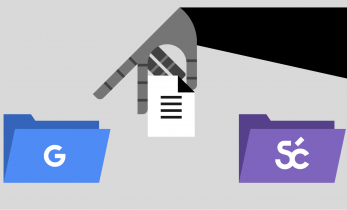
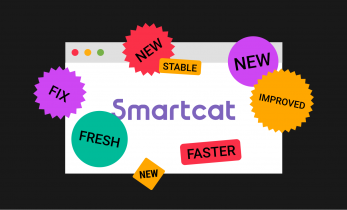
I like the way this article is directed toward the customer, but is actually as much for the translator as it is for the client.
The point about needing a proofreader is good, especially the fact that freelance translators (and the customer) think that it’s the translation agency’s responsibility, while the agency, in search of profit, usually does not do proofing or claims it is the freelancer’s responsibility.
Probably most people don’t know “Tagging” in this context, so it would be better to explain that. It is not self-explanatory.