Greater than 6 minutes, my friend!
The Open Mic Community Update – March 2017 New development log, new commenting features and The Open Mic for clients
Howdy friends!
I hope you’re having a smashing week fully packed with exciting translation projects.
As you know, here on The Open Mic we’re really big on transparency and keeping everyone in the loop.
We’ve been hard at work on exciting new features and I’d love to share some news and talk a little bit about new functionalities that have been implemented on our site.
1) New development log (aka changelog) 🔨
When you’re developing a community platform it’s very important to have a simple yet highly effective way to notify your community about all new changes, bug fixes and new features.
Up until now, I was posting so called developer diaries on my personal wall on The Open Mic and then I’d share the link to those wall posts on social media.
When I had some bigger news I’d publish an article or send out an email to all the subscribers to our newsletter.
Lately I’ve been testing this cool free app called Headway and it’s been absolutely fantastic.
I can now push important announcements, news, developer logs and many other things via this app, which will be displayed next to our logo.
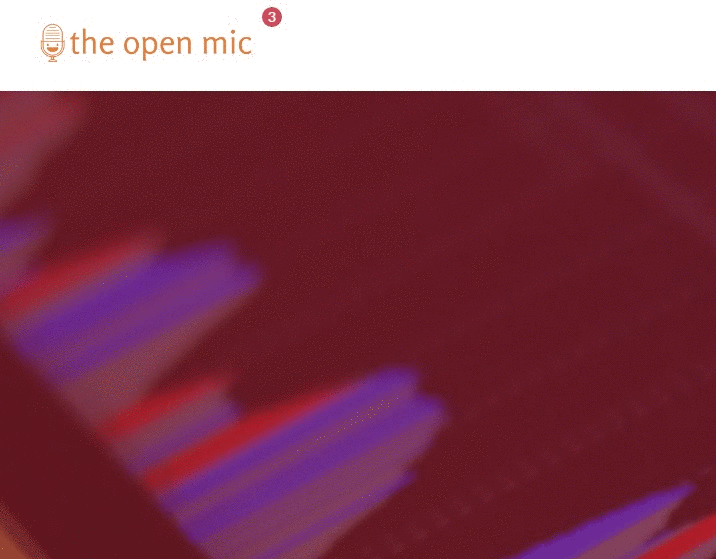
You can now follow development news and announcements more easily! So make sure to check it out.
I’ll be using it to make announcements about new features too, so it’s important to keep an eye on it so you won’t miss a thing.
2) Authors can now moderate comments! 🖋️
We love giving our authors more control over comment section to make sure we create a friendly and safe environment without any trolls, spammers or nasty comments.
With our new update every author can now easily moderate comments under their own articles, meaning that you’ll be able to:
- Trash comments;
- Trash comments and ban spammers by IP;
- Allow users to post comments without moderation;
- Moderate flagged comments via email;
Furthermore when a comment is flagged by our community comment author will see a message that their comment is awaiting moderation:

When this happens the author of the article will receive an email that invites them to approve or trash the comment. 
Just click Approve, Trash or Spam. This will open an email that looks like this:

All you have to do is click Send the comment will be approved (or trashed and marked as spam, depending on what you decide).
You can also moderate comments by going to the comment section of any particular article that you’ve published on The Open Mic.
You’ll see a set of options allowing you to easily moderate comments. 
We’re hoping this will make comment moderation easy and fun for all our awesome writers! 🙂
3) Connect your Mailchimp account 🐵
Are you a blogger? Are you using Mailchimp? You can now connect your Mailchimp account and grow your mailing list with The Open Mic!
- Log into your Open Mic account.
- Go to Profile > My Stories
- Click the blue Connect to Mailchimp button and complete the form that will open on a new page.

Once your account is connected you’ll be able to add a signup form at the bottom of your Open Mic stories. The form looks like this: 
When new people subscribe via your new signup form they’ll be added to your Mailchimp list automagically.
4) You can now report inappropriate comments ✋
In the attempt to make reading and writing experience even more enjoyable for all our readers and writers we’ve developed a comment reporting system that will help us protect our community from inappropriate and rude comments.
Any registered community member can now easily report inappropriate comments with a click of a button. 
The reported comment will be temporarily hidden from the comment section. The author of the article will be immediately notified about newly reported comment and will be able to take further actions: approve, trash or mark the reported comment as spam.
We’re hoping this new feature will help us make The Open Mic a safe place for everyone.
5) Check out our brand new forum! 💬
The Open Mic Forum is here and it’s glorious! You can find our forum by going to Menu > Community > Forum or by simply visiting this link: https://forum.theopenmic.co/
We’ve recorded a detailed overview of our new forum and all its cool features, so make sure to check it out once you got a free minute!
We’re looking forward to fun discussions!
6) We will be disabling the wall functionality ⛰️
This wasn’t an easy decision for me, but with a new great forum in place, functionality of personal walls has become redundant.
And to be honest, less than 1% of our users actually post something on their walls.
So, starting next month we will disable walls for all users and instead of posting on a wall, you’ll be able to post on our public forum.
7) Private Facebook group is coming really soon 💻
Facebook users rejoice!
We’ve been working really hard on setting up a new private Facebook group for all awesome Open Mic members.
I have a few great people helping me out with admin work and I think this group can be a great addition to our community-inspired activities.
8) The Open Mic team is now a lot bigger 👨👩👨👩👨👩
Speaking of great people… we now have many awesome volunteers helping us with The Open Mic.
I asked for help in January and luckily a lot of people showed their interest.
Shout out to Lewis, Eva, Tracy, Eleonora, Sheila, Elena, Julia, Giovanna, Tania, Maria and Anna for your willingness to help!
You really made my life million times easier.
If someone else want to volunteer you can always shoot me a message.
9) Join our Slack community for translators! 📢
We have built a Slack community for translators and we invite you to give it a try. Signup here to get your invite.
You’ll be able to start and follow interesting conversations, read, share and discuss relevant articles, send private messages, receive notifications about new work opportunities and much more!
See you there? 👐
10) Add you native language when editing your profile 🌐
You can now add your native language when editing your Open Mic profile.
- Log into your Open Mic account.
- Click Edit Profile in the menu.
- Go to Step 1 and add your Native Language.
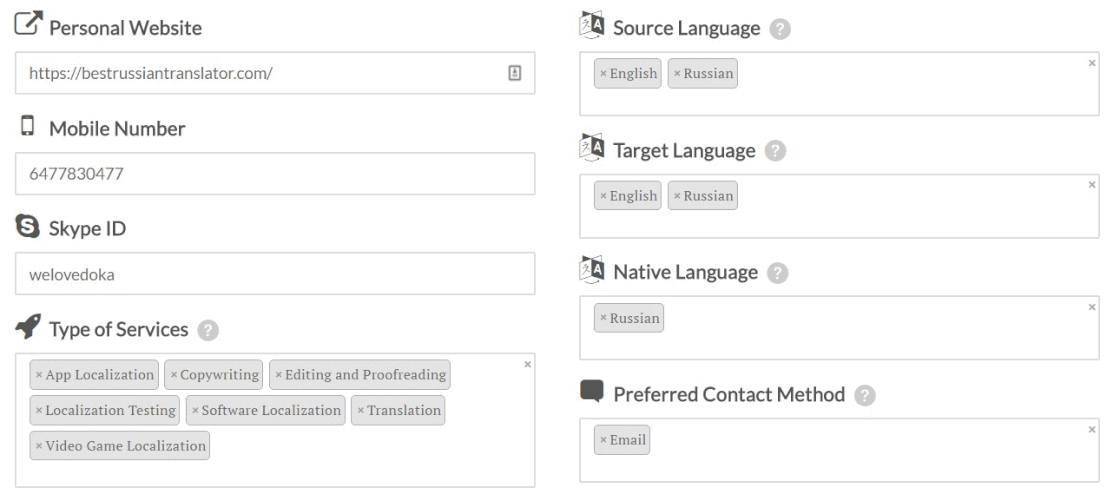
11) We’ve improved our identity verification process ☑️
We’ve made some changes and streamlined our identity verification process. If you’ve submitted a request to verify your identity on The Open Mic you should now receive an email with additional instructions and a video that guides you through the entire process.
Here’s what you’ll need to do if you want to verify your identity on The Open Mic:
- Go to your profile.
- Click Request Verification link

- We’ll send you an email with additional instructions within 24 hours 🙂
If you haven’t received a follow up email from us with additional instructions. Feel free to open a support ticket and we’ll be happy to help.
12) The Open Mic for clients is almost ready 🕴️💼
We have seen an increasing interest from project managers, translation agencies and direct clients in our community.
Which is absolutely great and we can’t wait to open our doors to awesome clients looking for top-notch translators for their projects.
To accommodate all kinds of clients we have developed a separate client side to The Open Mic where clients will be able to:
- Create a free account and browse through our impressive directory of freelance translators;
- Connect with translators via private messages;
- Post new translation projects;
- Submit their projects to The Open Mic so we could help them find a perfect translator, oversee the project delivery and handle payments;
- Write testimonials (aka reviews) for translators they worked with and receive reviews from translators;
And much more based on your feedback!
If you’re a translation agency or a project manager of translation agency and would love to try our new profiles for clients before the official launch, just send me an email and I’ll help you set them up.
Phew!
That’s a lot of new things for one post, but it’s just a tip of the iceberg.
Keep an eye on the red notifications next to our logo to always stay up to date with development news or feel free to check out our new page with all the news and announcements in one single place (it’s really convenient).
Thank you so much for using The Open Mic!
You rock!
High-fives from Toronto!
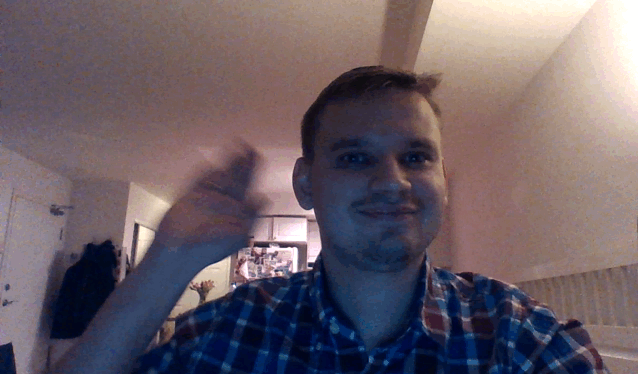
P.S.: We thrive on your questions, comments and feedback, so don’t be shy – use that comment box below! 😀





Hooray! Everything looks awesome 🙂
Thank you, Eleonora! Many more awesome things to come! 🙂
Very nice, Dmitry,
OM is really evolving – am particularly interested to see the sections for clients.
Keep up the great work!
Thanks, Pat! Yep, I’m very excited about the evolving of a platform too! 🙂 Thanks for the encouragement!
Keep up the amazing work, Dmitry! I may still be quite new here but The Open Mic has already become my favourite platform for meeting fellow translators. 🙂
Thank you so much, Kelly and welcome to our tiny translation family! I’m glad you’re enjoying it so far! If you have any questions or suggestions I’m always happy to hear them 🙂